









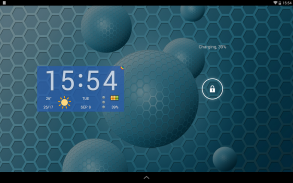



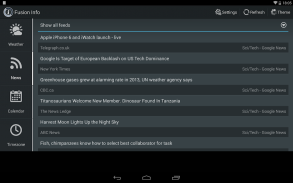
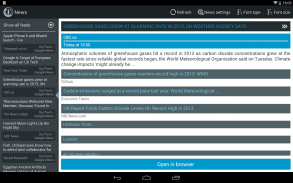
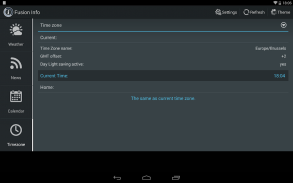



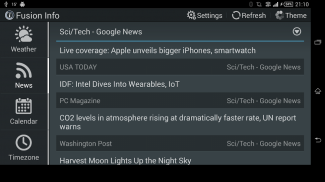
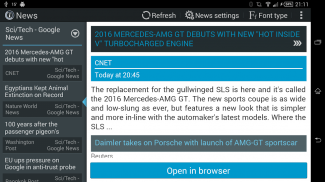
Weather and News Info Widget

Descrizione di Weather and News Info Widget
The main purpose of this widget is to gather important and accurate information about battery state and weather. Additionally you can setup favorite news feeds, have visual warnings about incoming Calendar events and have information about current time zone in comparison to your home zone.
Information presented for each function:
Battery:
- Precise visual information of the charge level
- Charging/discharging and using AC or USB
- Temperature
Weather:
- Visual presentation of the current weather state
- Textual description of the current state
- Humidity
- Wind speed
Calendar:
- Current month and date
- Indication of the state of coming events(green - first event is due in the next 24 hours, yellow – an event is due in next 8 hours and read – an event starts in 2 hours or less.
News:
- Colored letters rss signify that news where updated since last reading
Tapping on the center panel will start Activity containing three tabs:
1. First (and default) tab is weather. As you can see from the image to the left it contains the following elements:
- Location weather data is gathered for
- Panel with current conditions and
- Links to five days weather forecast
Default is current data, to see panel with forecast for any of five given days just tap on its icon. To return to current conditions tap on the detailed data panel.
Second is News feeds:
It contains the list of all news from all feeds combined. If you want to see just one particular feed tap on the select button on the top of the list and choose the desired feed.
Last is Calendar. In this version Calendar tab shows:
- In the upper part of the tab - current day, date and year, week number and leap year status.
- List of incoming events.
While in this activity pressing on the Menu button on your android phone will pop the menu with two menu items:
- Settings: Described in detail bellow.
- Refresh:
1. Refresh menu item starts update for news feeds and weather. After you tap it a progress dialog will pop up showing the state of the update. If you press the “Back” button on your phone progress dialog will disappear, but update will continue in the background. When running in background there is no notification when finished, it’ll refresh news and weather data instantly.
2. Settings: Settings is another Activity containing four tabs as shown on the image above:
General tab - handles settings for:
- Home time zone – set your home time zone. Application will offer the time zone set for the device.
- News refresh interval - data will be updated automatically in chosen intervals or manually only when refresh menu item is chosen.
- Weather refresh interval - data will be updated automatically in chosen intervals or manually only when refresh menu item is chosen.
- The last item on the list is the information about last and next update occurrence.
Weather tab - handles settings for:
- Automatically determine location - when checked the program will try to determine your current location using available methods (network and/or gps data).
- Select location - if automatically determine location is checked here you will see the name of the selected location. Otherwise, you can tap on it and search for your location.
- Use metric system - if checked weather data will be presented using metric units of measure. Otherwise imperial units will be used.
News tab - lets you manage news feeds:
- Use cached data first - opens cached texts of the news items. For some feeds that's only a sentence or two, but for some it is the whole article, by using the cache you avoid downloading it twice. It is especially useful during poor data connection conditions.
- Below the cache setting is the feed management where you can add and remove feeds. You can add localized Google feeds or search for new feeds by term you are interested in or by URL of the feed you would like to follow.
Calendar tab allows you to choose which calendar(s) you want Fusion Info widget to use.Lo scopo principale di questo widget è quello di raccogliere informazioni importanti e accurate sullo stato della batteria e tempo. Inoltre è setup può feed di notizie preferite, avere avvertimenti visivi circa gli eventi del calendario in entrata e avere informazioni su fuso orario rispetto alla vostra zona di casa.
Informazioni presentate per ciascuna funzione:
Batteria:
- Precisa informazione visiva del livello di carica
- Carico / scarico e l'utilizzo di CA o USB
- Temperatura
Meteo:
- Presentazione visiva dello stato meteo
- Descrizione testuale dello stato attuale
- Umidità
- Velocità del vento
Calendario:
- Mese corrente e la data
- Indicazione dello stato di prossimi eventi (verde - primo evento è dovuto nelle prossime 24 ore, giallo - un evento è dovuto in prossime 8 ore e leggere - un evento inizia in 2 ore o meno.
News:
- Lettere colorate rss significare che la notizia dove aggiornata dall'ultima lettura
Toccando il pannello centrale inizierà Attività contenente tre schede:
1 scheda Prima (e di default) è tempo. Come si può vedere dall'immagine a sinistra contiene i seguenti elementi:
- Dati Posizione meteo sono raccolte per
- Pannello con le attuali condizioni e
- Link a cinque giorni previsioni meteo
Il valore predefinito è dati attuali, per vedere pannello con le previsioni per una qualsiasi delle cinque giorni dato basta toccare sulla sua icona. Per tornare alle condizioni attuali tap sul pannello di dati dettagliati.
In secondo luogo è Notizie RSS:
Esso contiene l'elenco di tutte le notizie da tutti i feed combinati. Se volete vedere solo un particolare rubinetto di alimentazione sul pulsante di selezione sulla parte superiore della lista e scegliere il feed desiderato.
Ultimo è il calendario. In questa versione scheda Calendario mostra:
- Nella parte superiore della scheda - giorno corrente, data e anno, numero della settimana e anno bisestile stato.
- Elenco degli eventi in entrata.
Mentre in questa attività premendo sul pulsante Menu sul tuo telefono Android apparirà il menu con due voci di menu:
- Impostazioni: Descritto in dettaglio qui sotto.
- Aggiorna:
1. voce di menu Aggiorna inizia aggiornamento per i feed di notizie e meteo. Dopo aver toccato una finestra di avanzamento pop-up che mostra lo stato dell'aggiornamento. Se si preme il tasto "Indietro" del dialogo di avanzamento telefono scomparirà, ma l'aggiornamento continuerà in background. Durante l'esecuzione in background non vi è alcuna notifica una volta terminato, sarà rinfrescare le notizie e meteo dati immediatamente.
2. Impostazioni: Impostazioni è un'altra attività che contiene quattro schede, come mostrato nell'immagine qui sopra:
Scheda Generale - maniglie impostazioni per:
- Il fuso orario locale - impostare il fuso orario locale. Applicazione offrirà il fuso orario impostato per il dispositivo.
- Intervallo di aggiornamento Notizie - dati verranno aggiornati automaticamente ad intervalli scelti o manualmente solo quando si seleziona la voce di menu di aggiornamento.
- Intervallo di aggiornamento meteo - i dati verranno aggiornati automaticamente ad intervalli scelti o manualmente solo quando si seleziona la voce di menu di aggiornamento.
- L'ultima voce della lista è l'ultimo e informazioni sulla prossima occorrenza aggiornamento.
Scheda Meteo - maniglie impostazioni per:
- Determinare automaticamente la posizione - quando si verifica il programma tenterà di determinare la posizione corrente utilizzando i metodi disponibili (rete e / o dati GPS).
- Selezionare il paese - se di determinare automaticamente la posizione è controllato qui potrete vedere il nome della località selezionata. In caso contrario, è possibile toccare su di esso e cercare la vostra posizione.
- Usare il sistema metrico - se i dati meteo controllati saranno presentati utilizzando unità metriche di misura. In caso contrario, verranno utilizzati unità imperiali.
Scheda News - consente di gestire i feed di notizie:
- Utilizzare i dati memorizzati nella cache prima - apre testi memorizzati nella cache delle notizie. Per alcuni feed che è solo una frase o due, ma per alcuni è l'intero articolo, utilizzando la cache si evita di scaricare due volte. E 'particolarmente utile in condizioni di scarsa connessione dati.
- Sotto l'impostazione della cache è la gestione di alimentazione in cui è possibile aggiungere e rimuovere i feed. Puoi aggiungere localizzata Google RSS o cercare nuovi feed da termine siete interessati o da URL del feed che si desidera seguire.
Scheda Calendario consente di scegliere quale calendario (s) che si desidera Fusion Informazioni widget di utilizzare.



























